Description
1.DLP imaging, supports resolution 1080p video source, standard definition display, clear and delicate picture
2. Volume 6*6*5.8cm, the smallest among similar products
3. Built-in Android, Netflix, YouTube and other applications
4. WIFI access the Internet, directly download Apps and watch streaming movies, supports Google Play
5. Can be synchronized with smartphones, tablets, and game consoles
6. Compatible with iOS/ Android/Mac OS/Windows/PS4/Switch/Xbox, etc.
7.Support multiple image inputs
8. Built-in stereo amplifier, additional amplifier can be added
9. The fuselage comes with touch screen operation and has a strong sense of technology.
【Product parameters】
1. Brand name: USATISFY
2. Product name: Home DLP pocket mini projector
3. Product after-sales service: Hong Kong and Macau
4. Product maintenance: one year
5. Product area: American brand, made in China
6. Multi-angle rotation, automatic correction of screen projection trapezoid (vertical: ±40 degrees)
7. Battery life: about 2 hours (medium brightness, low brightness lasts longer)
8. Charging display: The red indicator light lights up next to the HDMI interface, and it takes about 2 hours to fully charge.
9. Support decoding video source: 1080P
10. Voltage: AC100-240V, 50/60Hz DC 5V 2A
11. Built-in 16GB capacity
12. Material: aluminum alloy shell
13. Accessories: product body, manual, remote control (batteries not included), HDMI cable, British power adapter, stand
【Features】
1.DLP imaging, supports resolution 1080p video source, standard definition display, clear and delicate picture
2. Volume 6*6*5.8cm, the smallest among similar products
3. Built-in Android, Netflix, YouTube and other applications
4. WIFI access the Internet, directly download Apps and watch streaming movies, supports Google Play
5. Can be synchronized with smartphones, tablets, and game consoles
6. Compatible with iOS/ Android/Mac OS/Windows/PS4/Switch/Xbox, etc.
7.Support multiple image inputs: (HDMI/Wifi/USB/Bluetooth/Airplay)
HDMI (PS4/Switch/Xbox/notebook); Wifi (smartphone/tablet/notebook)
USB; Bluetooth/Airplay (Android/iPhone)
8. Built-in stereo amplifier, additional amplifier can be added
9. The fuselage comes with touch screen operation and has a strong sense of technology.
【Instructions】
1. On/off: Press and hold the power button of the projector to turn it on/off.
2. Clarity: Turn the projector pinion to adjust the clarity.
3. Connection method
WIFI connection:
1. Open Settings-Network Settings-WIFI, press the right button of the remote control or move the mouse to the OF/ON button to turn off/on WIFI.
2. After turning on WIFI, select the wireless network and enter the password to connect.
Bluetooth connection:
Turn on the Bluetooth device, open the main settings - network settings - Bluetooth. After turning on Bluetooth, click Projector to rename the projector's Bluetooth name. Move the remote control or mouse to the available devices, and press the OK button on the remote control to search for discoverable devices around you. Bluetooth signal, search for the device and pair successfully.
portable hotspot
1. Move the remote control or mouse to the projector's main interface settings to open the convenient hotspot. Move the remote control or mouse to the OFF/ON button and press the OK button to turn on/off the hotspot. After opening the hotspot, you can reconfigure the network name, password, security, AP frequency band, and finally click Save.
2. Search for this hotspot on your mobile phone, click Connect and enter the password displayed in the prompt box to configure the WIFI hotspot.
Connect the computer projector USB upgrade port (near the DC socket) and plug in the USB cable (Note: USB requires a male-to-male dual USB interface). Connect the computer USB interface, open the projector and enter settings, click USB connection status (USB connection status Then there is ON to indicate the connection status), you can copy files from the computer to the projector (this function is not the same as the computer screen).
![Usatisfy - USA USATISFY Home DLP Pocket Mini Projector #Additional 60-inch hanging projection screen [Hong Kong licensed product]](http://www.accmask.com/cdn/shop/products/USATISFY_MINI_PROJECTOR_main_62012008_20210328225249_01_1200.jpg?v=1656990413&width=1200)
![Usatisfy - USA USATISFY Home DLP Pocket Mini Projector #Additional 60-inch hanging projection screen [Hong Kong licensed product]](http://www.accmask.com/cdn/shop/products/USATISFY_MINI_PROJECTOR_other_62012092_20210328225431_01_1200.jpg?v=1656990413&width=810)